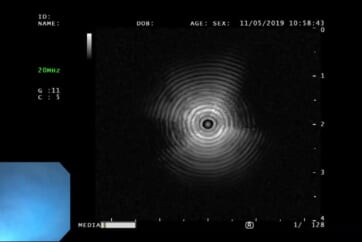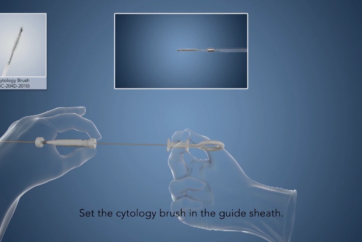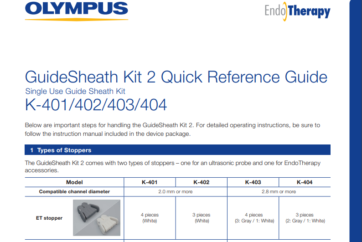HANDLING the ULTRASONIC PROBE
It sometimes happens that EBUS images are not obtained. This can be caused by air bubbles left in the probe. The method for removing air bubbles is shown below:
Removing air bubbles from the probe
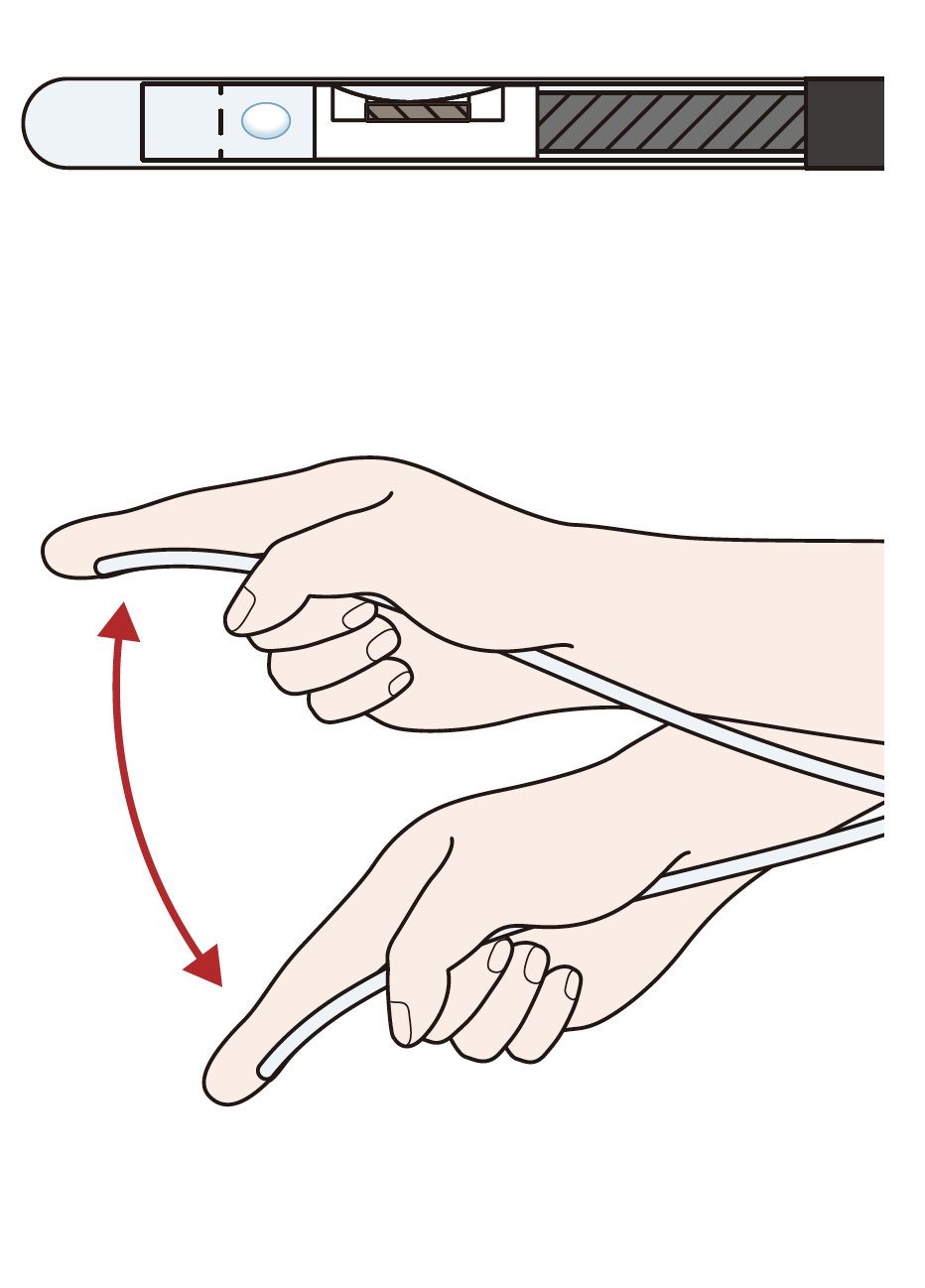
Hold the probe 5 cm away from the probe tip and with the probe tip facing down,
shake the probe hard until all the air bubbles disappear from the transparent section of the probe.
Connect the ultrasonic probe again and check to see that the EBUS image has been restored to its normal round shape.
Storing the probe
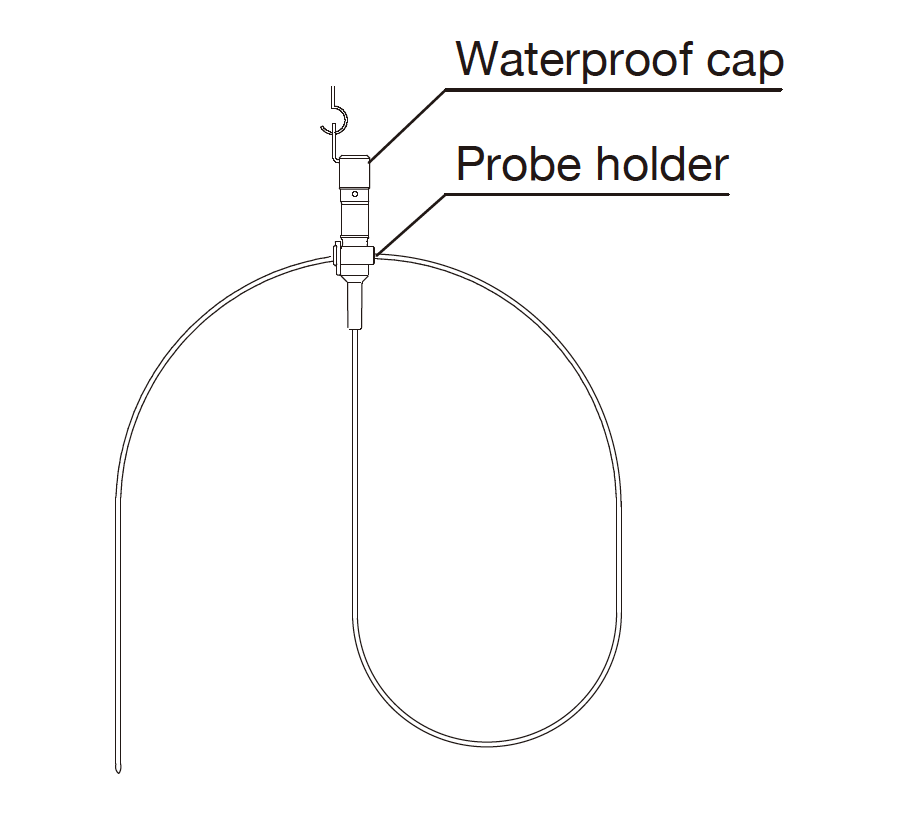

- Content Type